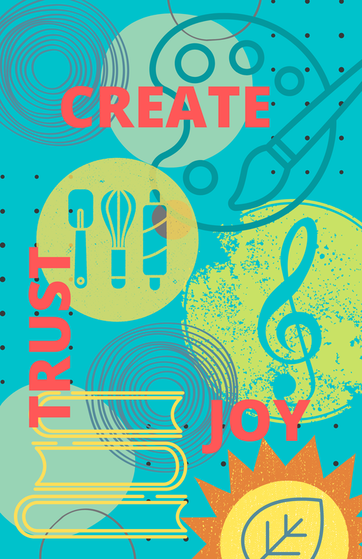|
THE CHALLENGE:
With canva.com to represent yourself in a digital personal design. YOU WILL CREATE 2 of these - the second one can be for someone else if you'd like. Follow this process step-by-step: 1. Start by choosing "Marketing" and the "flyer" for your blank template. 2. Choose 5-6 colors you'd like to use as the color scheme of your design. 3. Change the background to one of those colors. 4. Search for "patterns" in the "Elements" tab Choose one or two to put in your piece (or more.) 4. Choose 5-6 symbols to represent you. They can be things about your life now, your future, your hobbies, your memories, your favorites, etc. Search for these under "Elements" - and then choose the "graphics" tab to see various designs (not photos.) * YOU CAN CHANGE COLORS OF GRAPHICS/PATTERNS! Click on the colored circle at the top left of your design screen. 5. Choose 2-3 "Power Words" that have meaning for you. Include those in your piece in a font/color that looks good with your design. 6. Download to your iPad as a PNG. |